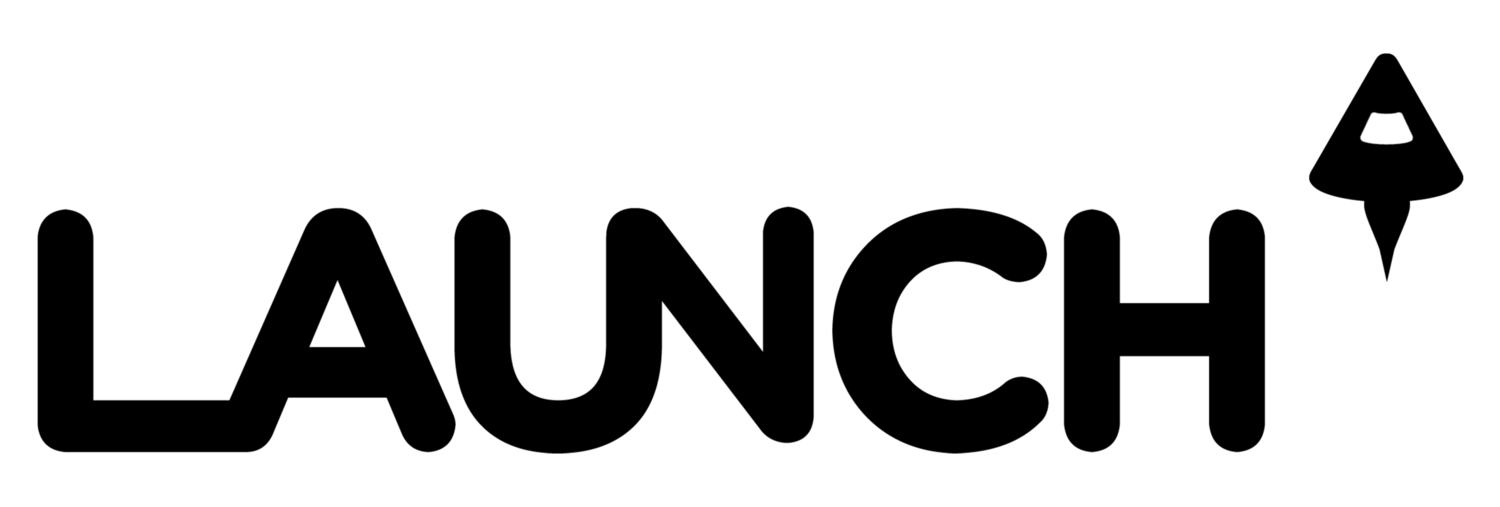Google+ Games users can now choose to mute game notifications -- a concern among G+ users who hated such notifications on Facebook -- as well as add comments on any update they post from a game.
When someone sends you a gift or an invitation to play a game, users will see a notification in the top right-hand corner of Google+ where you receive other notifications.
Comments in the game stream will also appear in real time so users can follow conversations around the games and they can also use keyboard shortcuts to browse these updates. To disable these alerts, users just need to click the "mute game notifications" button after receiving these notifications.
Google added Zynga's CityVille to the Google+ game collection earlier this week [ see our story ]. Google+ now has more than 18 different games, including Rovio's Angry Birds.
Satyajeet Salgar, Google+ games product manager, explains the updates to game notifications.
CONTACTS
Satyajeet Salgar, Google+ games product manager
Google+: https://plus.google.com/102725109790365996602/
Twitter: @salgar
LinkedIn: http://www.linkedin.com/in/salgar
Street Address
City, State, Zip
Phone Number
Supporting Founders & Inspiring Innovation
Your Custom Text Here