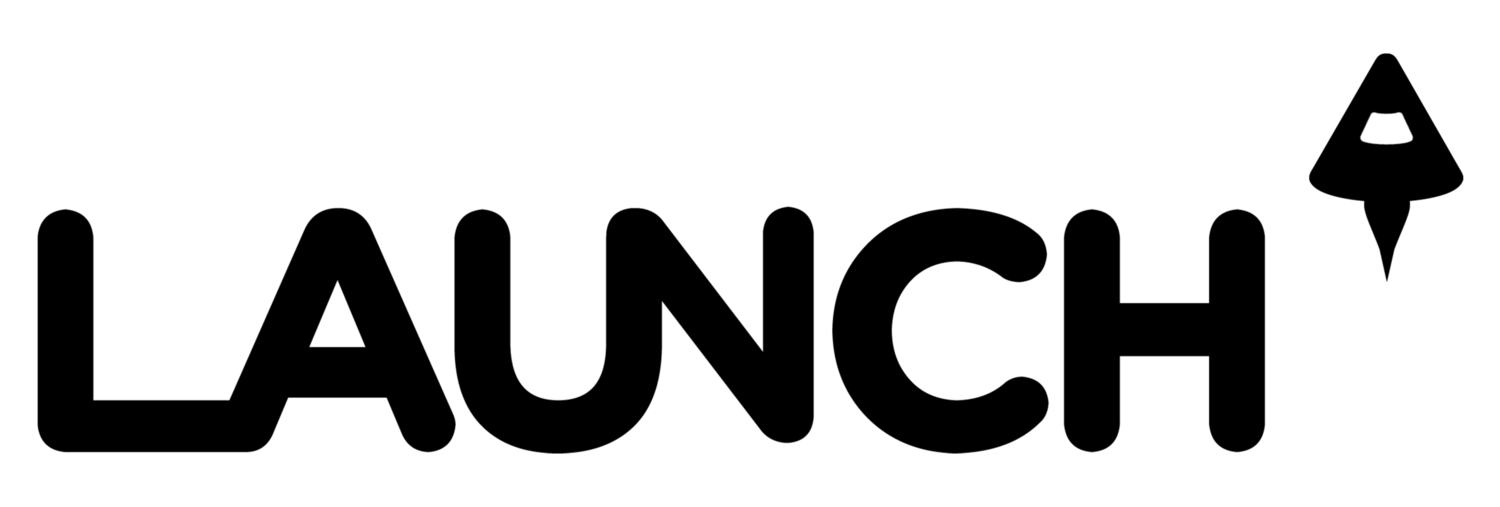After several months of slowly updating the look of all Google sites, the new looks are now officially rolling out to all users, according to a post on the Google blog.
The new look across all of the Google suite of products is designed to have a cleaner look and feel, although it's strikingly less colorful [ see our story ].
Following feedback from users who opted-in to the new looks, Google has made several changes to the new style including the addition of a “Saving...” notification after a change is made in a doc and then “All changes saved” once it’s been saved.
Docs users can also select the density of documents displayed on the main Docs window between comfortable -- the default setting -- cozy, and compact.
The new look also incorporates keyboard shortcuts for Google Docs.
Users who are opposed to the new style of Google products can still opt for the classic look for a few more weeks by selecting the gear drop down menu and then selecting the "Use the classic look" button.
Google announced the refresh to its suite of products back in June and since that time has also updated the Gmail login screen and added seven new interactive blog themes as well as an array of updates to Google docs capabilities.
CONTACTS
Vance Vagell, Google User Interface Software Engineer
Google+: https://plus.google.com/100487453685548393035
LinkedIn: http://www.linkedin.com/in/vancevagell