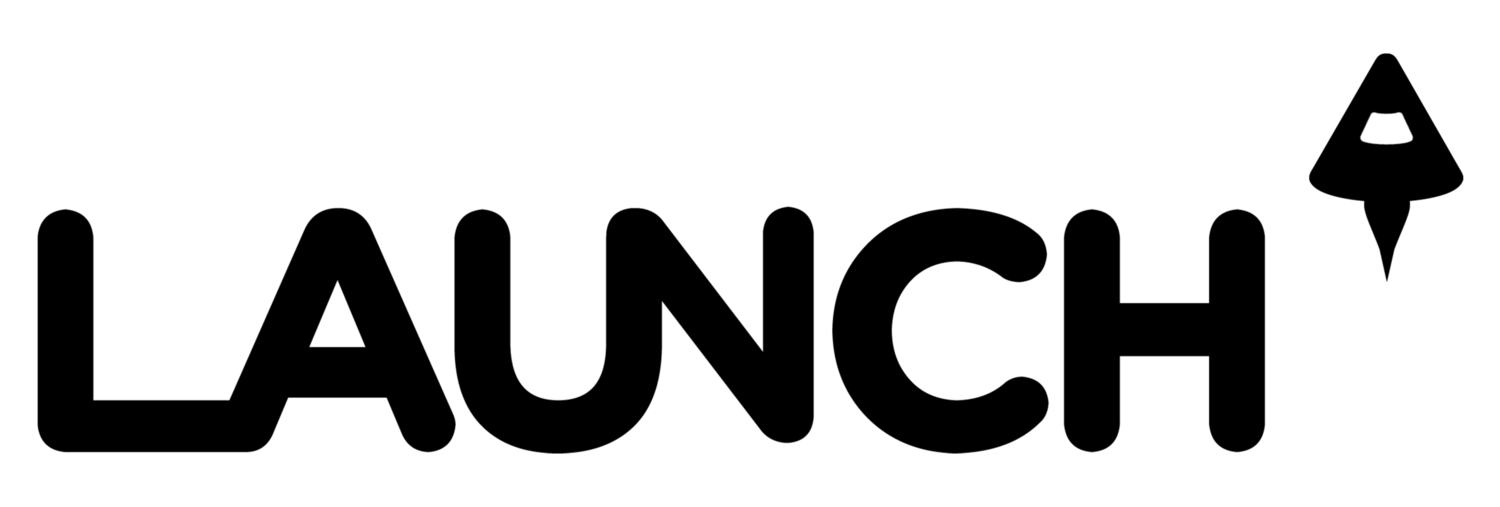The launch of seven new "Dynamic Views" for Google's blogger not only give users more options and new interactive looks, but they also load 40% faster than previous templates.
The new interactive looks are far from just graphical enhancements because they employ AJAX, HTML5 and CSS3. Users can also activate infinite scrolling -- eliminating the need for the older posts button -- and see images as they load on the blog, not all at once.
Blog search options have been expanded to include an updated search function, sorting by date, label and author, as well as keyboard shortcuts and easy sharing to Google+ and other social networks.
To add a "Dynamic View" to your blog, log in to Blogger and click the template tab on the dashboard.
There, you can choose between any of the seven new looks: Classic, Flipcard, Magazine, Mosaic, Sidebar, Snapshot and Timeslide. Alternatively, visitors can choose the way they want to navigate your blog by selecting from the pulldown menu in the upper left corner of the screen (which is really fun to do by the way).
Users can customize these views with their own header images and background colors. Google plans on rolling out more ways to personalize user blogs in the next few weeks.
A few weeks ago, Google began overhauling the UI for many of its products and blogger received its first face lift, which included an expansion to the post area while on the dashboard.
Google's Gmail blog, Latlong Blog and Docs blog will all feature the new "Dynamic Views".
SCREENSHOTS
Classic: A standard rev-chronological format.
Flipcard: This is an interesting new view that would be good for photoblogs.
Magazine: The magazine format is awfully reminiscent of tradition magazine styles, but is less interesting when compared to some of the other dynamic views.
Mosaic: This looks to be the most chaotic, but again in the hands of photo blogger this could be quite interesting.
Sidebar: This is great for people who like their blog organized. On the left side the column makes it easy for anyone visiting your blog to see your recent posts.
Snapshot: This style was clearly created to show of photos and has a nice feel to it as well.
Timeslide: Another good choice for a blog you want people to be able to easily navigate and find content.