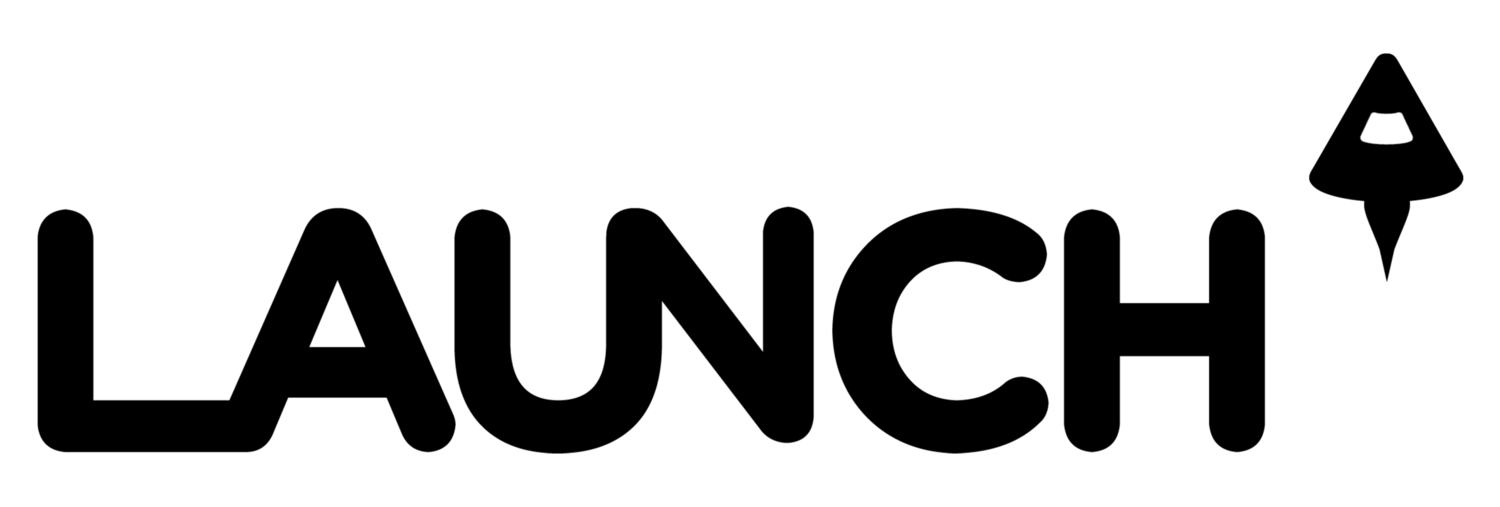Mac email application Sparrow 1.5 launched today with Dropbox integration, smart search and more control over remote images.
Once you authorize Dropbox integration, you can attach and sync any file from your Dropbox by dragging and dropping it onto the compose window.
"Sending a mail with attachment has never been simpler," the blog states. "And without even noticing it, you are syncing your files in the cloud making sure you never lose them."
The new version also includes the ability to block remote images from loading when you open emails. You can set Sparrow to display images once, always or load only remote images in messages from certain domains or senders. The new smart search features and the "From" and "Date" Gmail-like tokens make searching for mail much faster, the blog states.
In October, Sparrow launched v 1.4 to let users upload attachments directly to the cloud by integrating with file and link sharing tool CloudApp.
In November, The Verge reported how Sparrow is expected to launch an app for iPhone, following the announcement of the "underwhelming" Gmail app.
"In a few months, you'll get the Gmail experience you deserve on your iPhone," SparrowMail tweeted in early November.
Sparrow confirmed to The Verge that the app will feature profile images, offer multiple inbox support and full label integration.
"We want to go through and treat the mail flow as fast as possible in the most elegant and pleasurable manner," Sparrow CEO Dom Leca told The Verge.
Paris-based Sparrow was founded by Dom Leca and Hoa Dinh Viet in October 2010. Investors include Kima Ventures and Dave Morin of Path.com.
SCREEN SHOTS
Drag, drop, send (and sync.)
The smart search and Gmail-like tokens helps you quickly find the mail you're looking for.