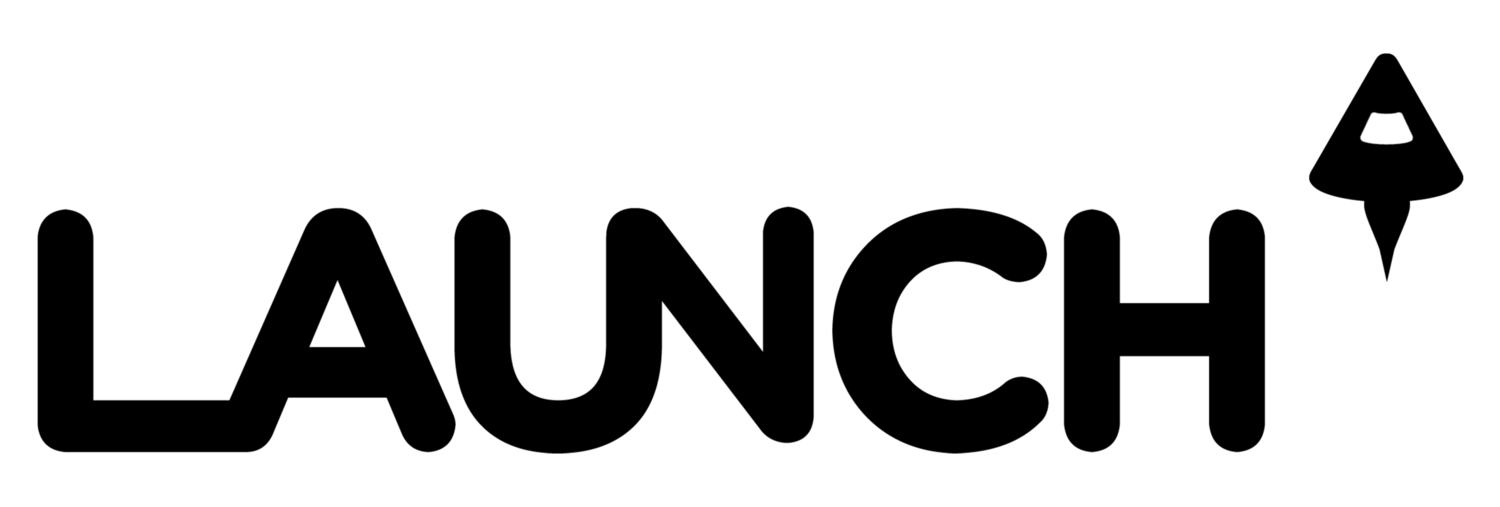How to: Sparrow & CloudApp from domleca on Vimeo.
Mac email client Sparrow now let users drag-and-drop file attachments as part of its CloudApp integration in version 1.4 released today.
Dragging and dropping a file into a message automatically turns it into a link; the recipient clicks the link to download the file. Users still have the option to add in-line attachments.
CloudApp is a file and link sharing tool for Mac. Tweetbot and Twitterific are among the applications using CloudApp [ full list here. ] To use CloudApp in Sparrow, users must activate the option in Preferences.
LAUNCH has contacted Sparrow CEO Dom Leca and will update if we receive a response [ see our Sparrow profile here ].
Other updates the ability to show older messages first, a pull-to-refresh feature and faster mail sending.
Existing users can get the update for free here.
Paris-based Sparrow was founded by Dom Leca and Hoa Dinh Viet in October 2010. Investors include Kima Ventures and Dave Morin of Path.com.
SCREEN SHOTS Updates to the user interface fixes the window resize issue, adds sidebar animations when showing or hiding messages and a default compose window size.
Updates to the user interface fixes the window resize issue, adds sidebar animations when showing or hiding messages and a default compose window size.
Pull from the top to refresh your messages.
Reversed thread ordering.
CONTACTS & LINKS
Dom Leca, CEO
Email: dom at sparrowmailapp dot com
Twitter: @domleca
LinkedIn: http://www.linkedin.com/in/dominiqueleca
Hoa Dinh Viet
Email: hoa at etpan dot org
Twitter: @dinh_viet_hoa
LinkedIn: http://fr.linkedin.com/in/dinhviethoa
Jean-Marc Denis
Twitter: @JeanMarcDenis
LinkedIn: http://www.linkedin.com/in/jeanmarcdenis
Sparrow
@SparrowMailapp
Facebook
Blog: http://blog.sparrowmailapp.com/