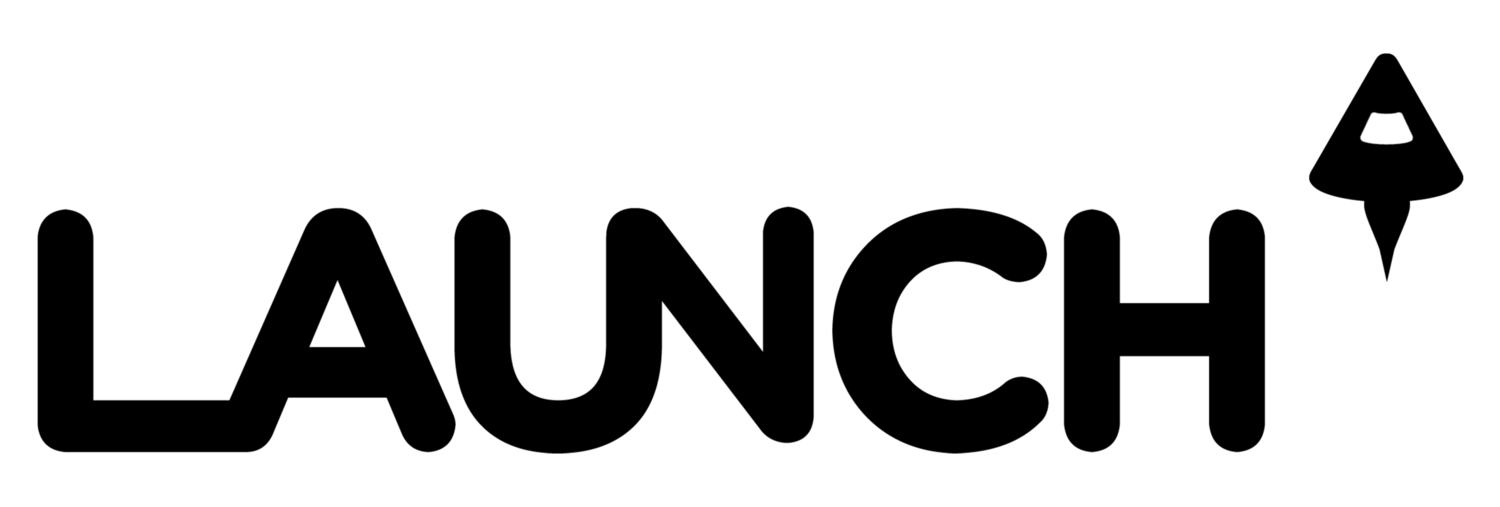Google Maps recently rolled out a 3D helicopter preview feature on its main website, giving users an aerial view of their route.
"Let’s say you’re planning a road trip down the beautiful coast of California’s Highway 1 and want to be able to see what the route really looks like,' Google Maps engineer Paul Yang writes on the Google LatLong blog. "California’s rugged coastline is not to be missed, but the top-down view really doesn’t give you a good sense of what this majestic terrain is like. Using the 3D preview; however, you can get aerial view of the route, as if you were in a helicopter flying above the road."
LAUNCH has contacted Google to see if the helicopter view will eventually make its way to mobile applications. Google Maps 5.0 for Android has 3D support that lets users tilt, rotate and view the map in animated 3D, while apps for iOS and BlackBerry do not have that function. We will update the story if we get a response.
In order to use, you must have the Google Earth plug-in installed on your computer. You can download the plug-in here.
Once the plug-in is installed, enter your starting point, destination and mode of transport. To preview your route and take virtual flight, click the 3D play button located next to "Driving directions to [ location ]." In pause mode, users can click and drag on the map to explore nearby areas.
You can pause the preview at any point by clicking the pause button. Google Maps also highlights the current leg of the trip in the left panel.
In August, Google Maps added a weather layer [ see our story here ] and +Snippets for easy sharing on Google+ [ see our story here ].
CONTACTS & LINKS
Paul Yang, Google software engineer
Twitter: @heranyang
Google+: https://plus.google.com/105878447688159751349/posts
LinkedIn: http://www.linkedin.com/pub/heran-paul-yang/19/7b3/756
Street Address
City, State, Zip
Phone Number
Supporting Founders & Inspiring Innovation
Your Custom Text Here