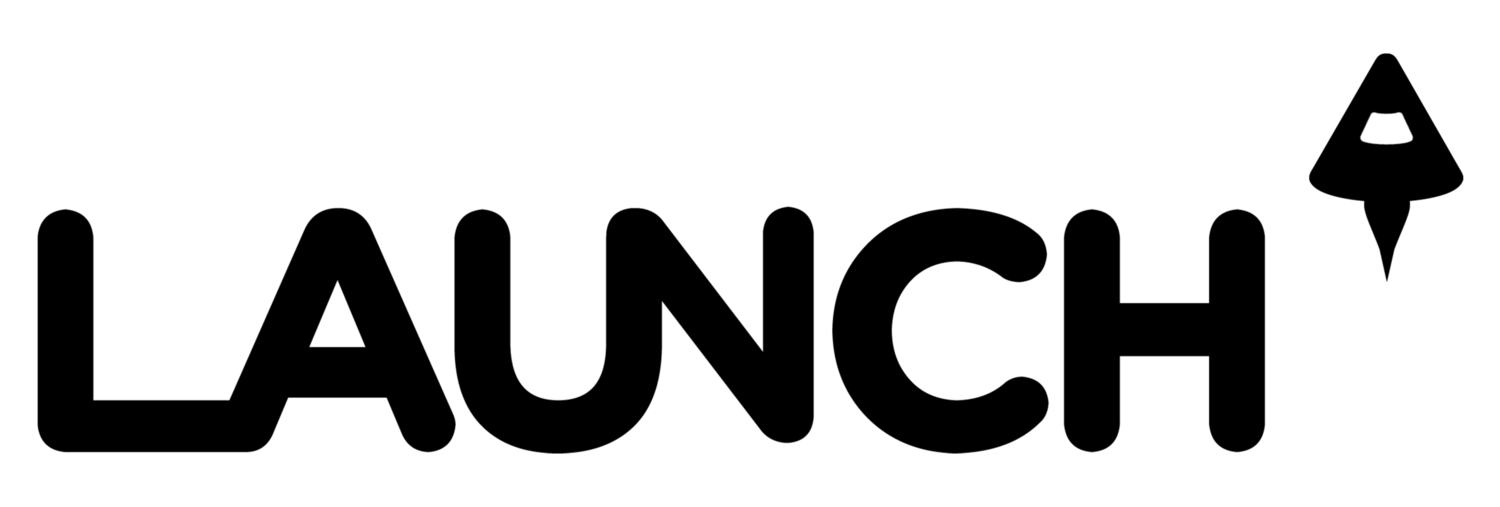Given all the news about the new Google Hangouts features this morning [ see our story ], you might not have noticed the screen-sharing feature -- a critical tool for video conferences. This means new competition for Microsoft's Skype and GoToMeeting.
To try screen sharing, click "Try Hangouts with extras" from the Hangouts preview screen.
We immediately noticed a big advantage over Skype: you can screen share and see your Hangout friends (on the right-hand side) at the same time. However, the shared screen comes up fuzzy and you can't necessarily zoom in. Sharing speed is only slightly delayed between the time an action is taken and the when that action appears on your screen.
The left-hand side navigation lets you add notes or activate the new sketchpad, which loads more slowly (in about two to five seconds) than a shared screen. The scribble tool under the insert menu allows you to draw free-hand.