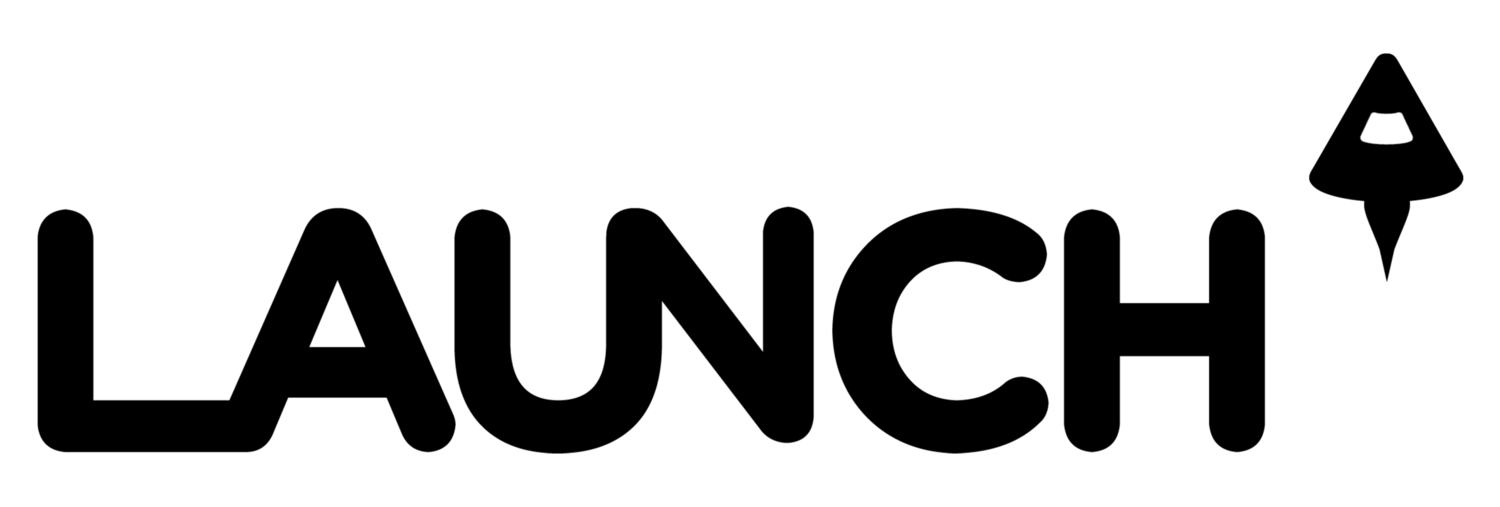As part of Google+'s massive roll-out of new features today, Google added Ripples to let you see activity as it unfolds, and What's Hot to find interesting, unexpected content.
"We want to help people re-live those conversations—both to rekindle that initial excitement, and to learn how posts flow across the network," SVP of Engineering Vic Gundotra posts on the Google blog. "That’s why we’re launching Google+ Ripples: a visualization tool for public shares and comments."
To view Ripples, click on the upper right corner of any public post and click "View Ripples." To see What's Hot, navigate to the left sidebar.
The goal for What's Hot is to provide users with the most exciting content at the time, +Yonatan Zunger, Chief Architect for Google+, writes.
"We're approaching this using the classic Google ranking-fu approach, with functions that try to identify a really dynamic notion of people's interest, the presence of good conversations, and so on," Yonatan writes. "One thing that we're working to avoid is having an echo chamber, where the top posts are perpetually the same group of really famous people. (Sorry, +Robert Scoble. We'll have to limit you. :) We designed our function to balance between showing the top of the top, and finding interesting posts further down the popularity chain which are nonetheless creating a lot of buzz wherever they're seen."
"We want to help people re-live those conversations—both to rekindle that initial excitement, and to learn how posts flow across the network," SVP of Engineering Vic Gundotra posts on the Google blog. "That’s why we’re launching Google+ Ripples: a visualization tool for public shares and comments."
To view Ripples, click on the upper right corner of any public post and click "View Ripples." To see What's Hot, navigate to the left sidebar.
The goal for What's Hot is to provide users with the most exciting content at the time, +Yonatan Zunger, Chief Architect for Google+, writes.
"We're approaching this using the classic Google ranking-fu approach, with functions that try to identify a really dynamic notion of people's interest, the presence of good conversations, and so on," Yonatan writes. "One thing that we're working to avoid is having an echo chamber, where the top posts are perpetually the same group of really famous people. (Sorry, +Robert Scoble. We'll have to limit you. :) We designed our function to balance between showing the top of the top, and finding interesting posts further down the popularity chain which are nonetheless creating a lot of buzz wherever they're seen."
Google also brought Google+ to Google Apps and added the Creative Kit to its image editor.
SCREEN SHOTS  To see What's Hot, navigate to the bar on the left-hand side and look below your stream.
To see What's Hot, navigate to the bar on the left-hand side and look below your stream.
The ripple diagram shows how the post spread on Google+. Arrows indicate that a user received the post and then re-shared it.
CONTACTS & LINKS
Vic Gundotra, SVP of Engineering
Google+: https://plus.google.com/107117483540235115863/
Twitter: @VicGundotra
LinkedIn: http://www.linkedin.com/pub/vic-gundotra/a/490/b57