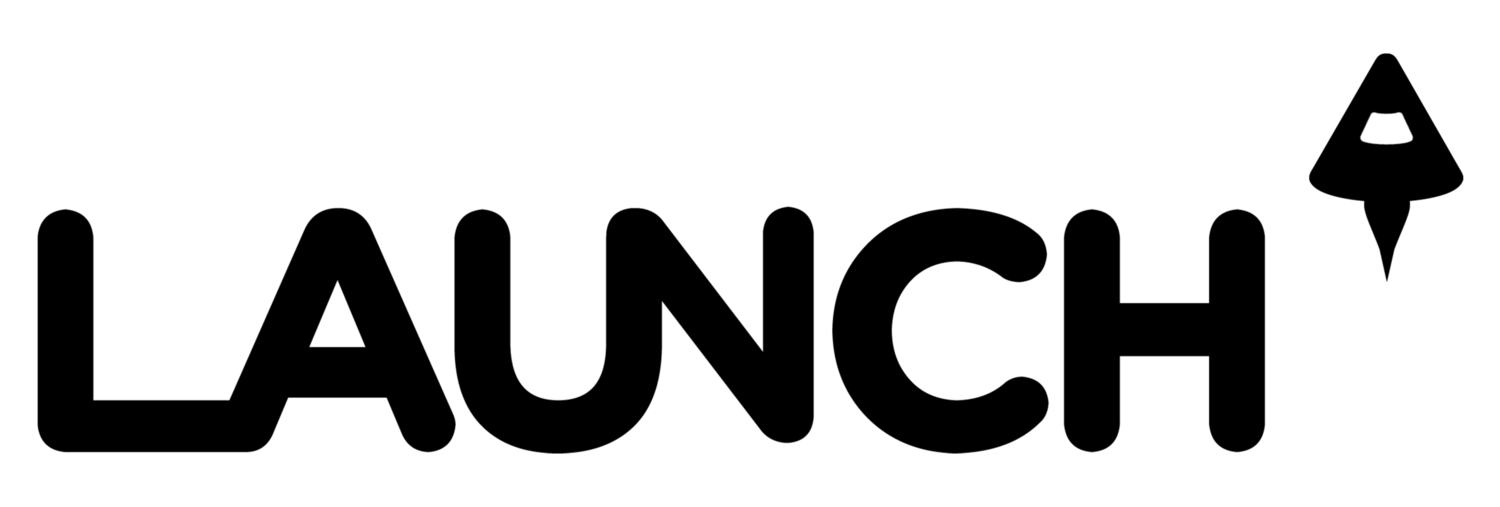Google docs, sites and calendar have added support for screen readers, software applications that verbally read screen contents, to make Google products more accessible for the blind. These programs include JAWS and ChromeVox; Google calendar will also support VoiceOver.
"Over the past few months, we’ve worked closely with advocacy organizations for the blind to improve our products with more accessibility enhancements," wrote T.V. Raman, Google technical lead for Google accessibility, on the Google blog.
"We worked with a variety of blind users and advocacy groups across the US and internationally, including the National Federation of the Blind and the American Council of the Blind," a Google spokesperson told LAUNCH via email.
Google chose to add support for JAWS because it is one of the most commonly used screen readers on the market.
To improve navigation with screen readers, Google has added new keyboard shortcuts, which the visually impaired often use in place of a mouse.
When using a supported screen reader in Google docs, users are alerted to any navigation outside the main content area or on the menu bar. They hear feedback when they format text, insert a table or list, or come upon comments in the document. Users are also notified after a file has been uploaded, downloaded or they move between files.
On the spreadsheet, the reader calls out cell location and its contents as users navigate between cells on the spreadsheet.
In the Google calendar, users can navigate their calendar lists by using the up and down arrows, activate different calendars by using the spacebar, open events with the "enter" key and view event details with the "e" key.