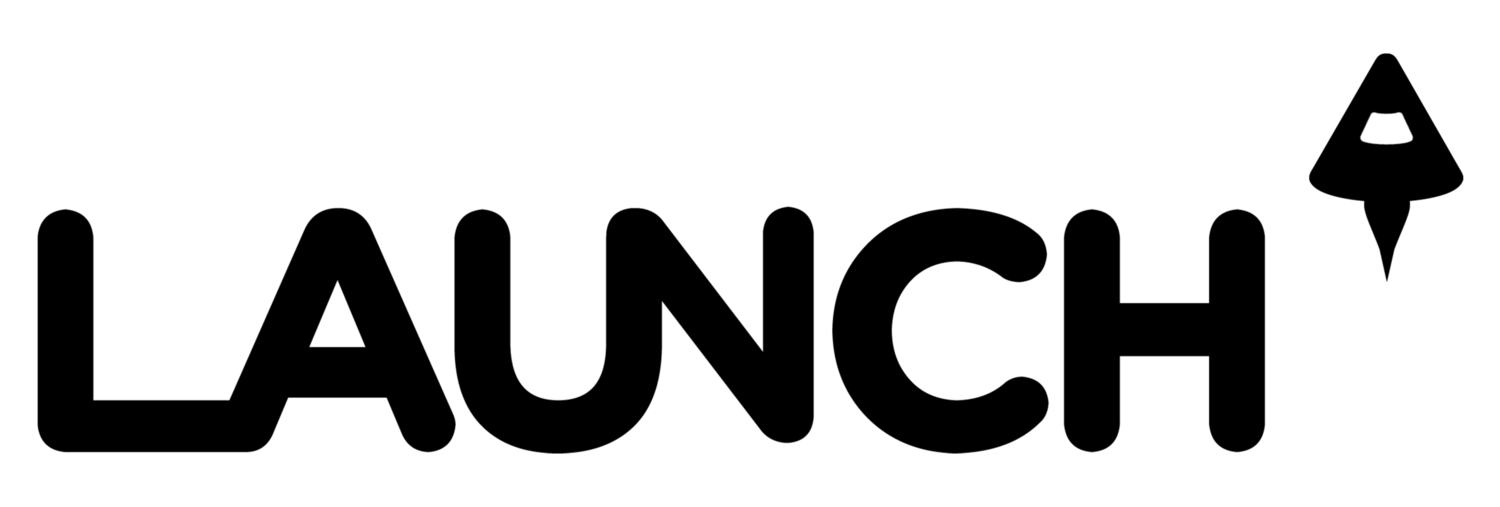An update to Google+ now lets users share circles they have created with their friends and other users.
"We have heard you actually want to share your circles with others both to save your friends some time and connect them with interesting content." Owen Prater, a Google+ engineer says in a video demonstrating how to share your circles.
To share a circle, click on the circles icon on your main Google+ page.
Then, click on a circle and in the place where the name of your circle was, a new set of options will allow you to edit, delete or share the circle.
A new window will then pop up and allow you to choose which circles or people you would like to share your circle with.
After you have shared a circle, your friends can then create a new circle out of some or all of the people in your original circle. When you share a circle you are only sharing the members of the circle, not the name of your circle.
Here is a video of Owen Prater explaining the update -- sans giraffe.
CONTACTS
Owen Prater
Google+: https://plus.google.com/112710501221399450850
Twitter: @SmoothOprater