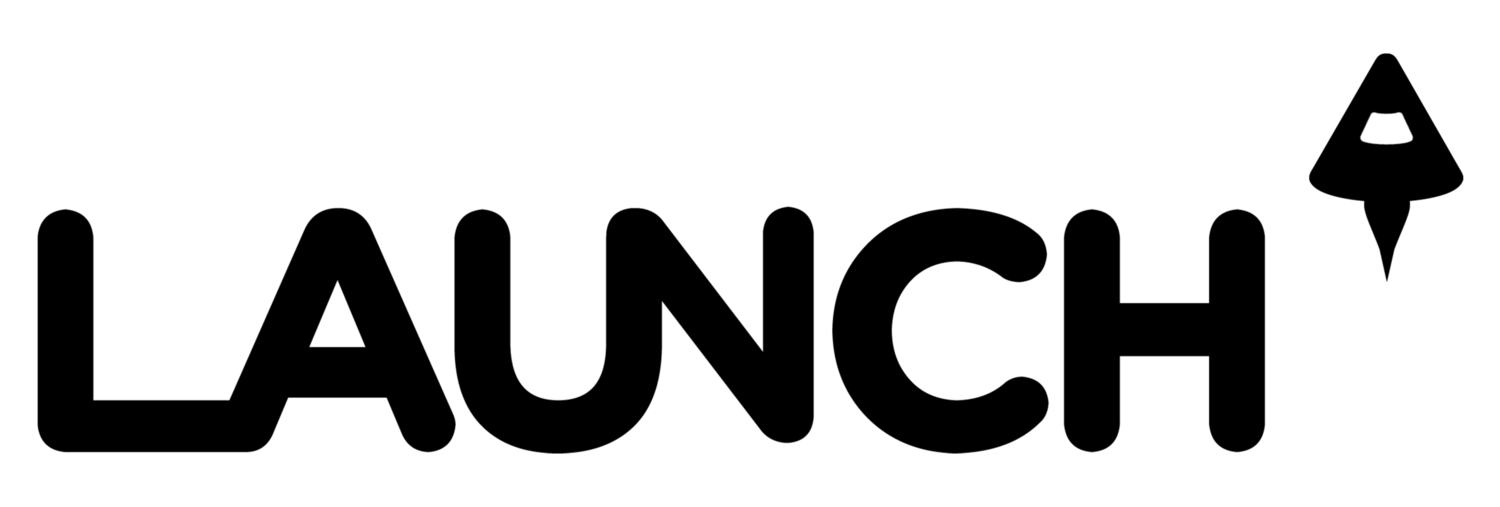Google docs officially unveiled an update to its look and feel earlier this month, but have you seen the new look yet?
The first things you notice: no more colorful "Google docs" logo and its grayness. Document pages feel cleaner and the controls at the top of the document are slightly larger.
Before:

After:

The update also includes -- hallelujah! -- keyboard shortcuts for navigating your docs. From your main Docs page, "C" opens a drop down menu to create a new document, "Shift T" a new text document, "Shift P" a new presentation and "Shift S" a new spreadsheet.

If you don't have the new design already, click the gear icon on the top-right hand side after you log onto Google Docs. From the pull-down menu, select "Try the new look." You can switch back to the classic view if you prefer.

In June, Google announced the beginning of a series of design changes, including the addition of a black navigation bar and a smaller logo.
-=-=-=-=-
AWESOME STARTUP JOBS
Challenge Post - Solving problems for everyone.
Datastax - Big Data. Big Smarts. Big Fun.
Thumbtack - America's marketplace for local services.
RecoEngine - Tech Buying. Made Simple.
Rapportive - Let's make email a better place