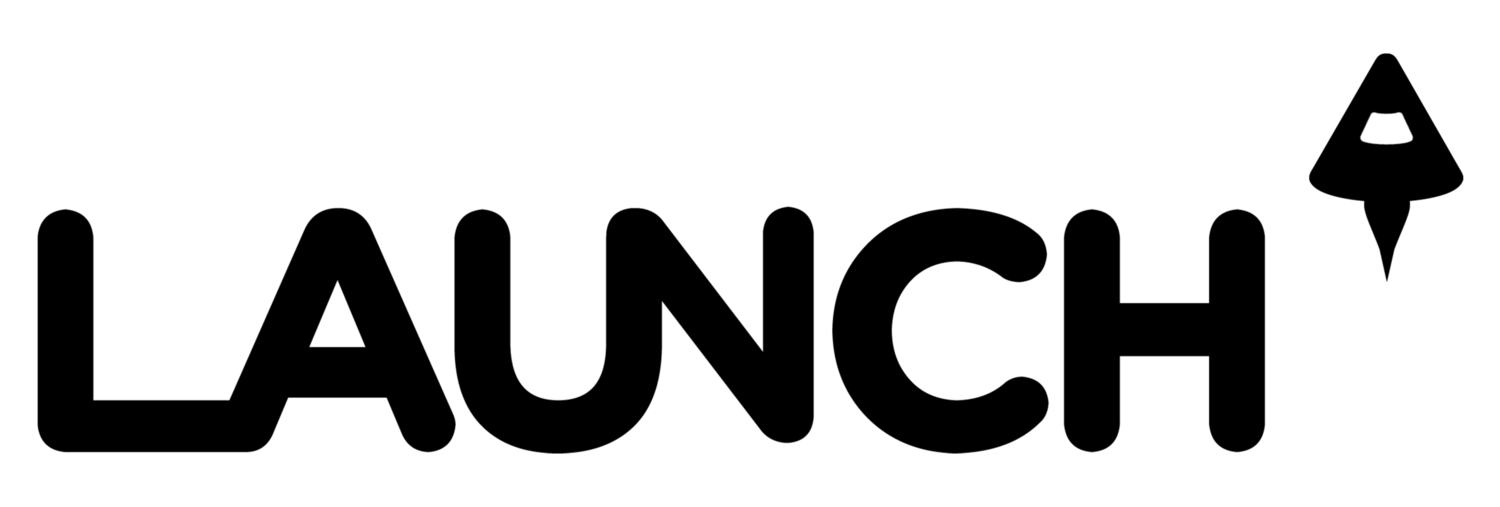Google Docs added more functionality to its spreadsheets today by letting users vertically merge cells across several rows of data.
Vertical merges let you easily assign headers to sets of rows. See below (note that instead of 4 rows for the "East" division, there is now only one).

In order to create a vertical merge, first select the cells you want to merge, click the Merge icon in the spreadsheet toolbar and then click "Merge vertically." If you make a mistake, you can always reverse the merge by clicking "Unmerge" in the drop-down menu.
![]()
"Five years of waiting and finally," Google Docs user Dima posted to the blog. "Thanks. And please implement the same functionality to the Documents' tables."
Two weeks ago, Google Docs added a comment-only sharing feature. See our story [ here ].
CONTACTS & LINKS
Jakov Krolo, Software Engineer Intern
Google+: https://plus.google.com/110700487378394840492/posts