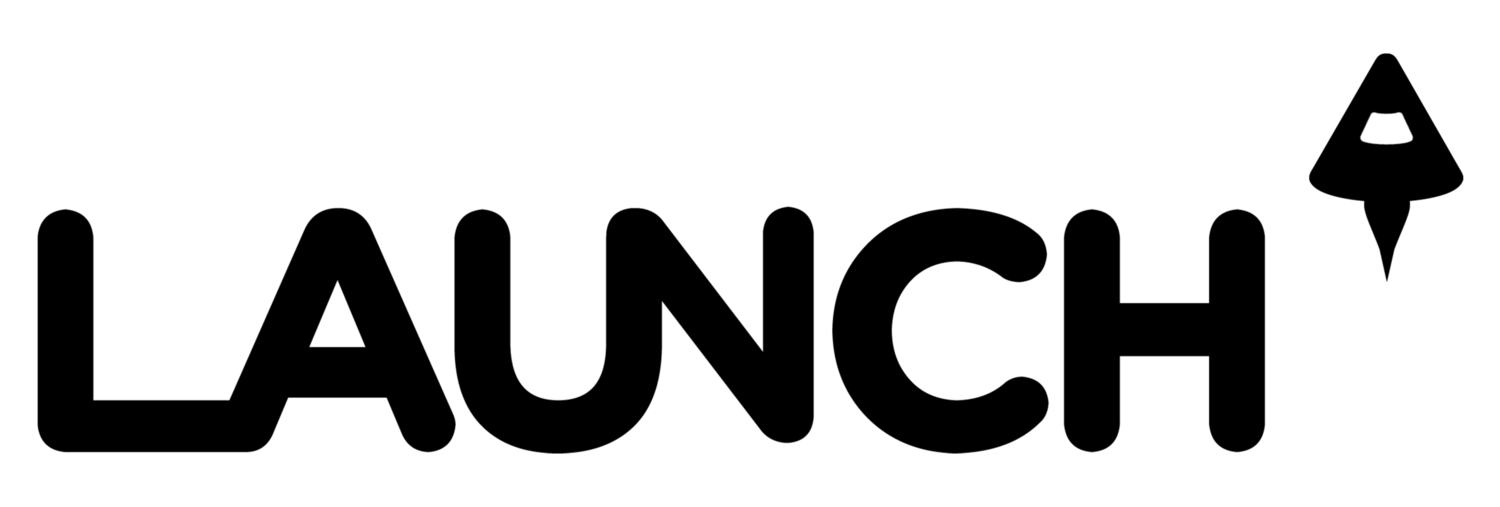If you're worried that you'll see porn or violent images the next time you login to Facebook, or fear that someone will be able to access your private photos, you can now easily enable secure browsing right from the Facebook homepage.
"To always view Facebook over a secure connection and help prevent hackers from accessing your info over public networks, turn on Secure Browsing now," the box states.
If the box does not appear when you first login, you can enable secure browsing from the security section in your account settings.
Secure browsing is an opt-in security feature that encrypts all of your activity on Facebook, which makes it harder for anyone else to access your information without your permission.
In November, hackers attacked Facebook with graphic pornographic and violent images that appeared in unsuspecting users' news feeds. The company cited "browser vulnerability" that allowed hackers to to post those images to user accounts, The Washington Post reports. Back in October, Facebook revealed that less than 5% of users experience spam on any given day.
In the past, spammers have offered fake gift cards to trick people into copying and pasting a line of malicious code into their browser bars. To try to prevent this, Facebook launched a bug bounty program in August that pays up to $500 a bug, depending on how big the bug is.
Facebook is currently under close watch by the Federal Trade Commission after settling in November over its failure to keep its privacy promises.
SCREEN SHOTS